Send personalized outreach via Email or LinkedIn
With Ren, writing impactful and personalized emails is a matter of seconds. On Desktop or iOS, tap Share on any alert and then Compose message. and Ren will draft a contextual message for you that can be fine-tuned in just a few seconds.
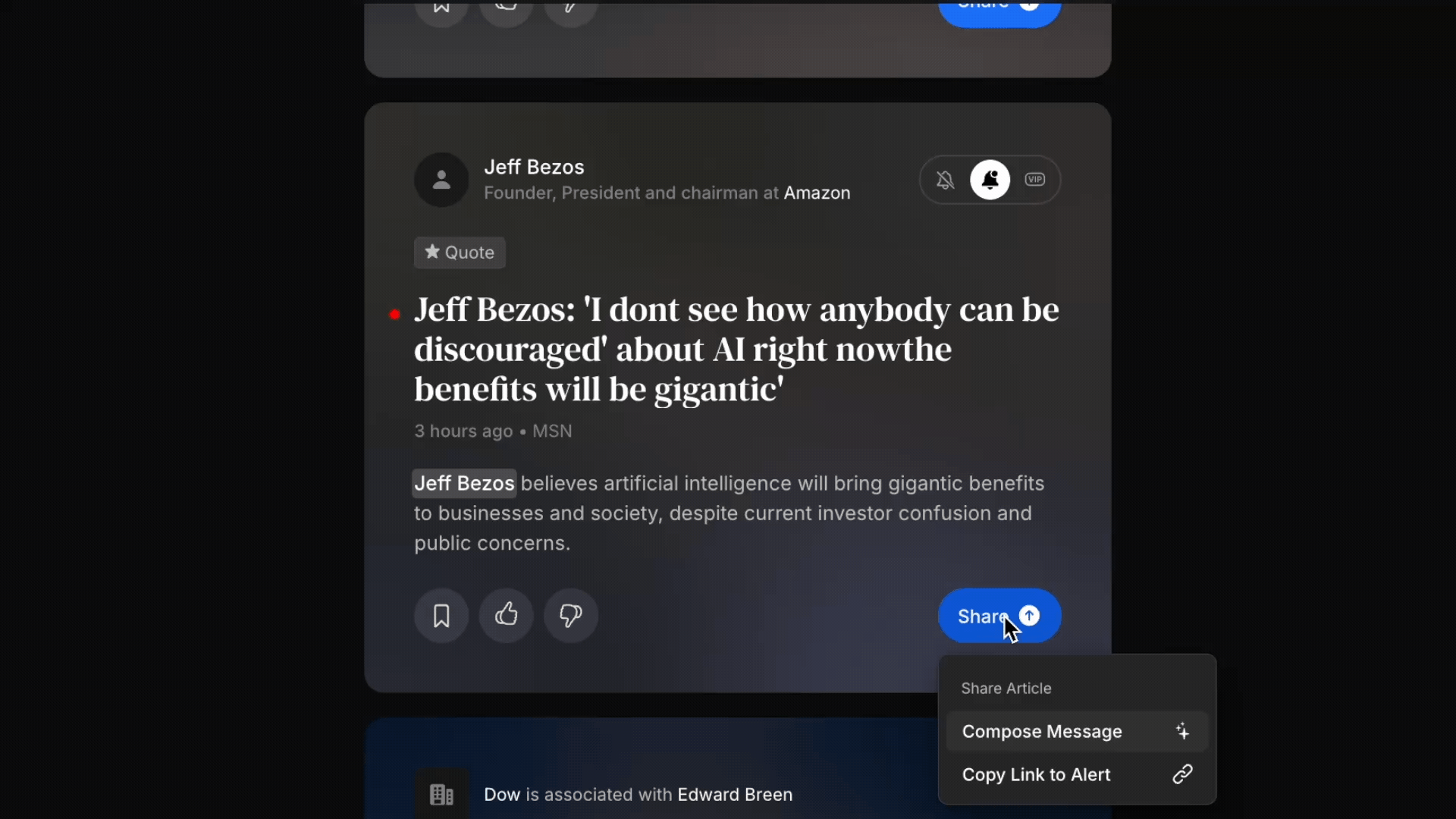
As you make adjustments within the message composer, Ren will now rapidly learn your writing style for outreach. This creates a personalized learning loop that continuously improves message quality and relevance for smarter and more personalized touchpoints. All data used for this feature remains within the Ren ecosystem and is never shared externally. Ren does not have access to or train on emails you send outside of Ren.
Send via Email
On either Desktop or iOS, click Open Email to open your draft in your default email app. You can also change your default email app.

Send via LinkedIn
If you've imported your LinkedIn connections, you'll be able to send messages via LinkedIn. Next to the Open Email button, you'll see an Open LinkedIn link.

Tap that to have a drafted LinkedIn message automatically populate on Desktop or iOS.

